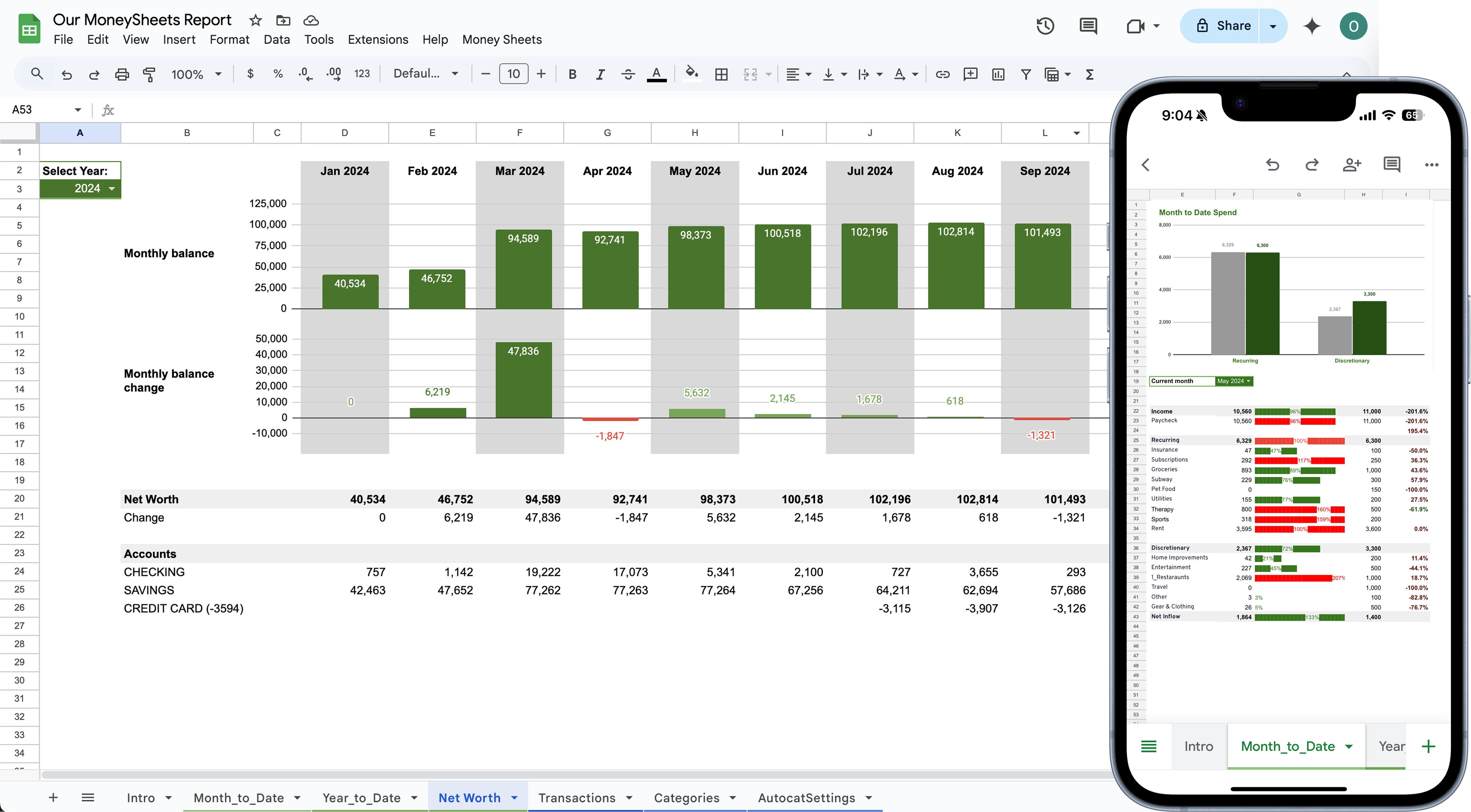Openbank
MoneySheets supports Openbank API integration in Spain!
MoneySheets supports Openbank API integration in Spain. You can use MoneySheets ↔ Openbank integration to automatically sync your transaction data into a Google Sheets template. Our secure connection provides real-time updates, automatic categorization, and seamless financial tracking across all your accounts up to 90 days.
Bank Information
Notice an error in the bank information above? Help us improve by reporting it to our team.
Frequently Asked Questions
How do I connect Openbank to Google Sheets?
+Connecting Openbank to Google Sheets with MoneySheets is simple. First, sign in with your Google account, then connect your Openbank account using your online banking credentials through our secure EU Open Banking connection. Finally, duplicate our Google Sheets template and grant access to our service account. Your Openbank transactions will sync immediately after completing the onboarding process.
Is Openbank integration with MoneySheets secure?
+Yes, Openbank integration is completely secure. We use GoCardless, which is registered with Open Banking and complies with EU Open Banking regulations. MoneySheets never stores your banking credentials or transaction data - everything goes directly to your private Google Sheets.
How often are Openbank transactions synced?
+Openbank transactions are synced automatically every day at 3 AM CET. All transactions appear in your Google Sheets with their proper status (pending or settled). You can also manually trigger a sync from your MoneySheets dashboard if needed. Historical transactions up to 90 days are included in the initial sync.
What Openbank account types are supported?
+MoneySheets supports . This includes checking accounts, savings accounts, current accounts, and credit cards.
Can I use Openbank integration in multiple countries?
+Yes! Openbank integration works in Spain. MoneySheets supports multi-currency tracking, so you can combine accounts from different countries in a single Google Sheets dashboard. All transactions are automatically converted to your preferred base currency.
Who has access to my transaction data?
+We don't store anything - you control access via Google Sheets access functionality. MoneySheets acts as a secure bridge that transfers your transaction data directly from your bank to your private Google Sheets. All information remains in your own Google account, and you decide who can view or edit your financial data through Google's sharing settings.